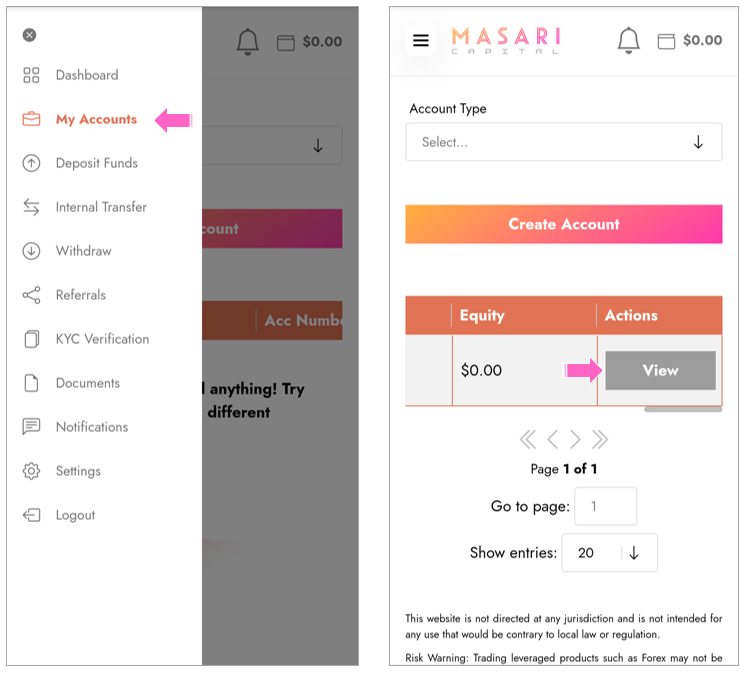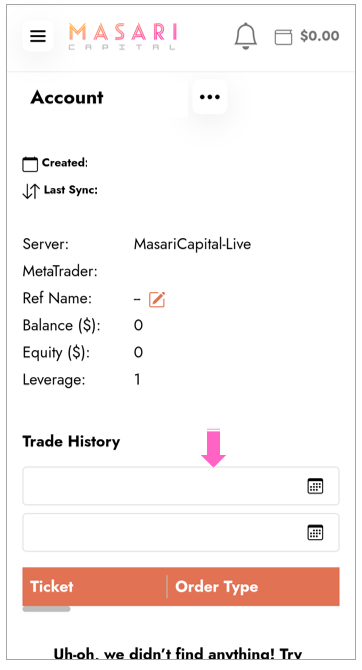Whilst logged into your account on our website, go to the “My Accounts” tab, scroll to the right and choose “View” on the trading account that you wish to view your trading history of;
Select the desired date range under “Trade History“. The trades you wish to view which will come up on the screen as soon you input your dates.