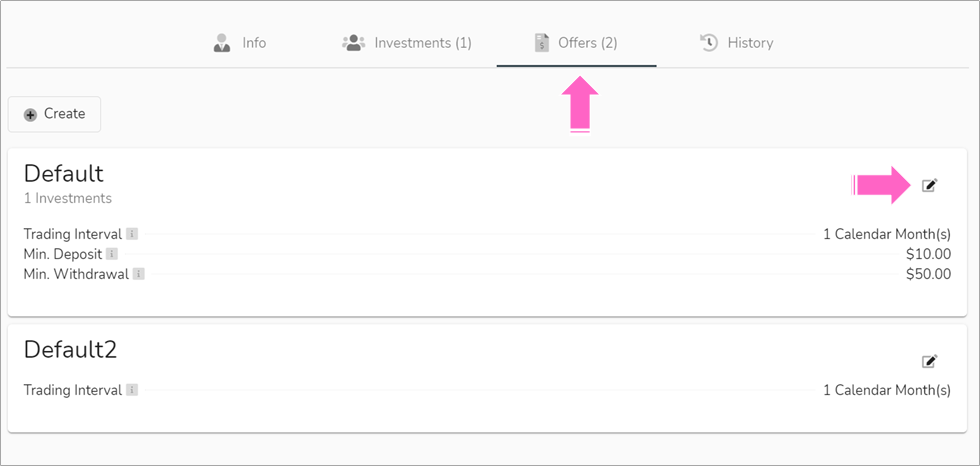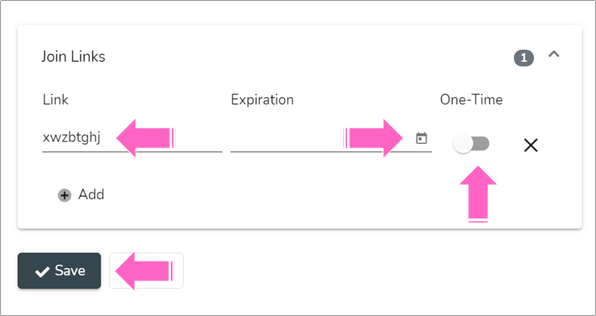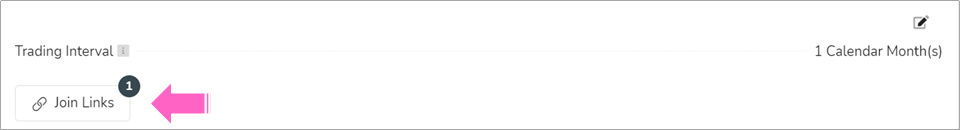Need to know
Once an offer has been set up, you may invite your investors to the particular offer. In this case, they would not be able to see any other offers set within the fund.
The link must be set up before Investors join the offer.
Step by Step Guide:
- Click on the Offers tab.
- Click on Create or Edit.
- In the Join Links section, click on the Add button.
- You have the option to change the link’s name, set an expiration date, or make the link a one-time link.
- Click on Save or Create.
- The link will now be available under the Join Links button.
- By clicking on it, you will be able to copy the link.