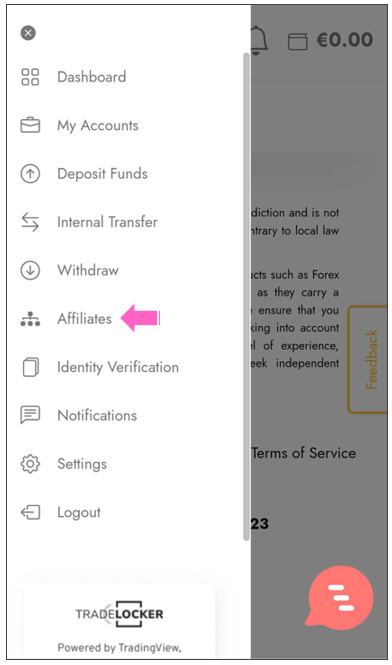To view your referrals you can use your affiliate dashboard.
Step-by-Step Guide:
- Simply navigate to the Affiliates tab on your Masari Capital account to view your Referrals list.
- Select the Referral Accounts tab from the navigation menu.
Following the creation of trading accounts by your referrals, they will appear on the list.