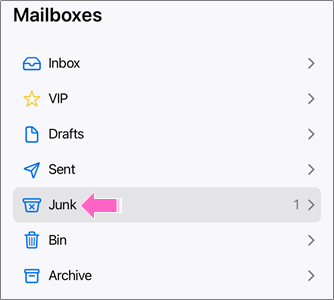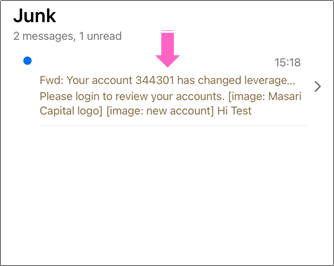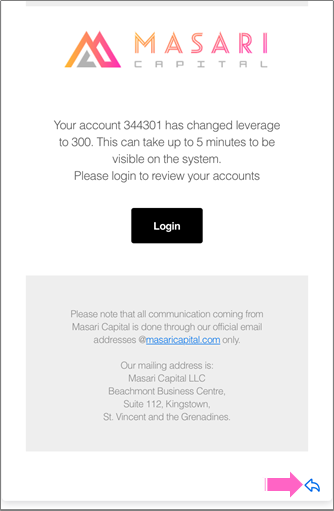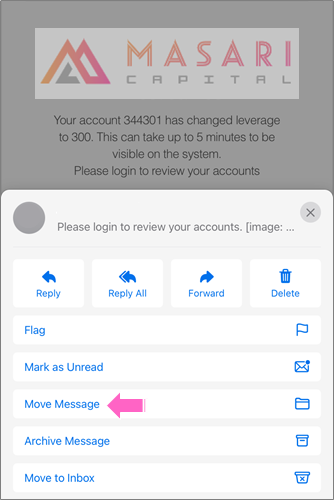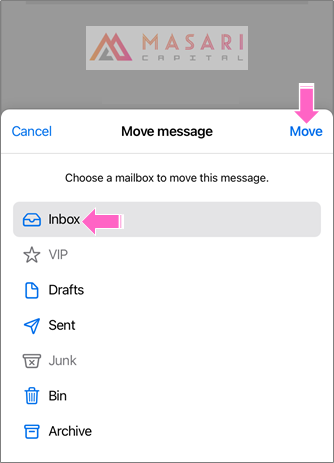We kindly advise you to list our e-mail under the list of “Safe Users” in your e-mail settings. By doing so, our e-mails will always appear in your primary inbox, removing the chance of them going into your spam or junk folders.
To mark our emails as safe, you need to:
- Open your Junk folder.
- Locate our email.
- Tap the Arrow button.
- Tap Move Message.
- Select Inbox.
- Tap Move.
- Select Inbox.
- Tap Move Message.
- Tap the Arrow button.
- Locate our email.
When moving our emails to your Inbox from the Junk folder, they will automatically go into your primary inbox in the future.