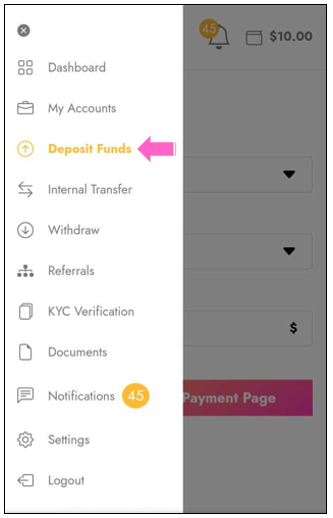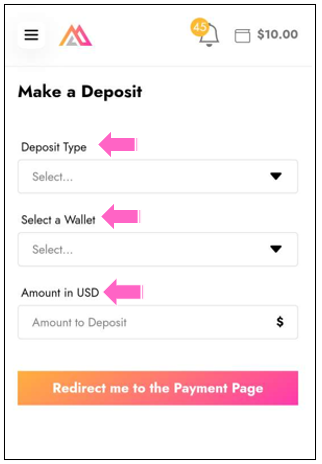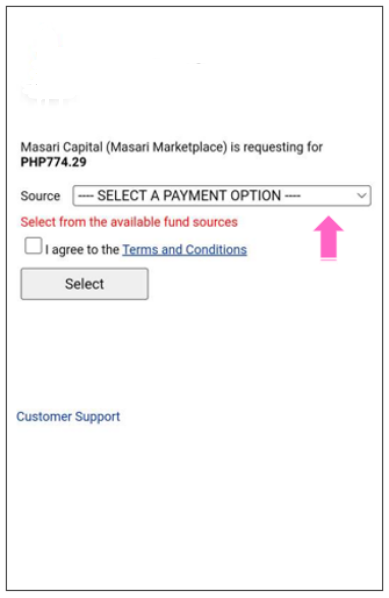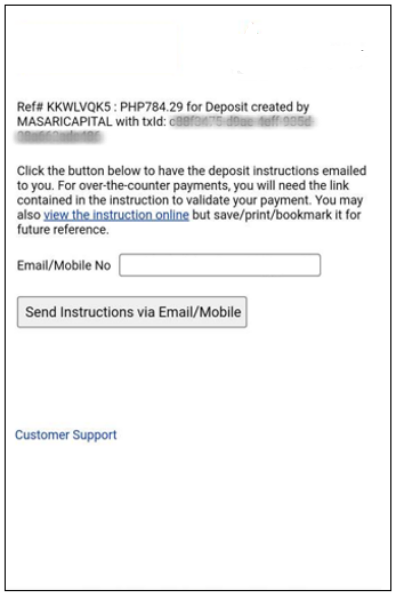Need to know
- This payment method is available for customers residing in the Philippines.
- With this method, you can make your transaction via bank transfer, with the over-the-counter (OTC) method in your local shop, or via application/credits.
- The deposit can be made by using Philippine Peso (PHP), however, the currency will be exchanged into USD, and you will find your funds in the USD wallet on your account.
To deposit by using this 3rd party via bank transfer, you need to:
- Click on the Deposit Funds tab.
- Select via Bank Wire/Credits as a Deposit Type.
- Select the USD wallet.
- Type in the amount that you would like to deposit.
- Click on the Redirect me to the Payments Page button.
- Select your Online Bank.
- Review Terms & Conditions and click on the Select button to confirm.
- Provide your email address or mobile number.
- You will receive the payment instructions to follow.
To find out how to deposit by using the 3rd party’s Over the Counter method:
Click/tap Here
To find out how to deposit by using the 3rd party’s Application/Credits method:
Click/tap Here