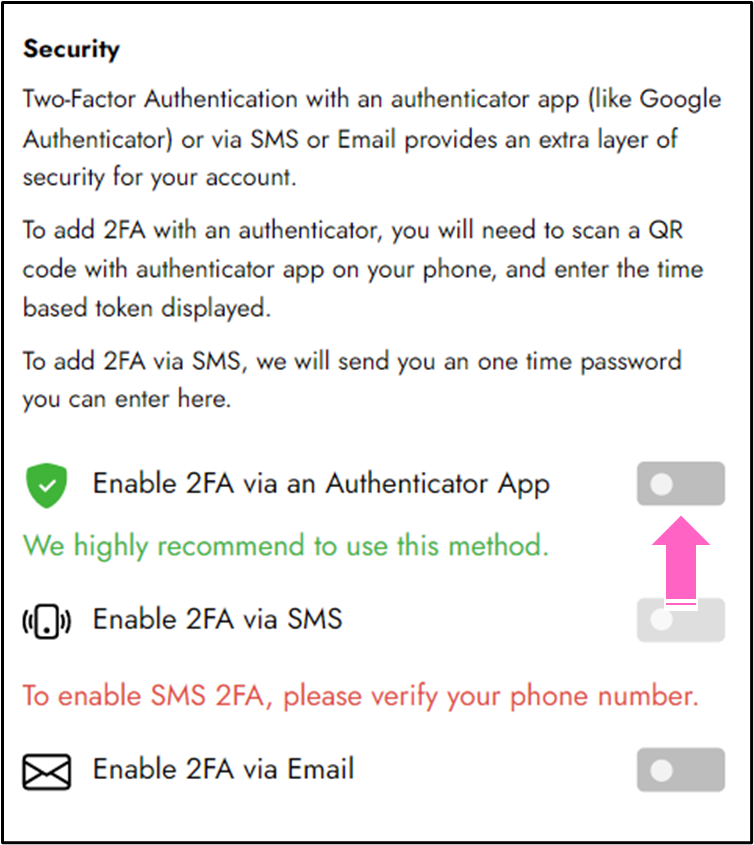Need to know
- Two-Factor authentication is mandatory.
- Two-Factor authentication allows you to have an additional layer of security to your account.
- There are 3 methods available at the moment, SMS, Email and Authenticator app.
- To enable the 2FA via email, tap click/tap here.
If you would like to set up 2FA via SMS, please tap click/tap here.
- You will need to choose a 2FA application app if you choose that method. You can download other authentication applications like Google authenticator etc. from the App Store, Google Play or by searching online.
Step-by-Step Guide:
- Tap on Settings.
- Tap the box near Enable 2FA via an Authenticator App.
- Tap the box near Enable 2FA via an Authenticator App.
Once you download your authentication app, you can scan the QR code on screen or enter the code shown to you on the app.
- Scan the QR code.
- Enter the code presented to you on the app screen.
- Tap “Submit”.
If you are having an issue scanning the QR code please tap the box below Unable to scan? and enter the code on the screen.