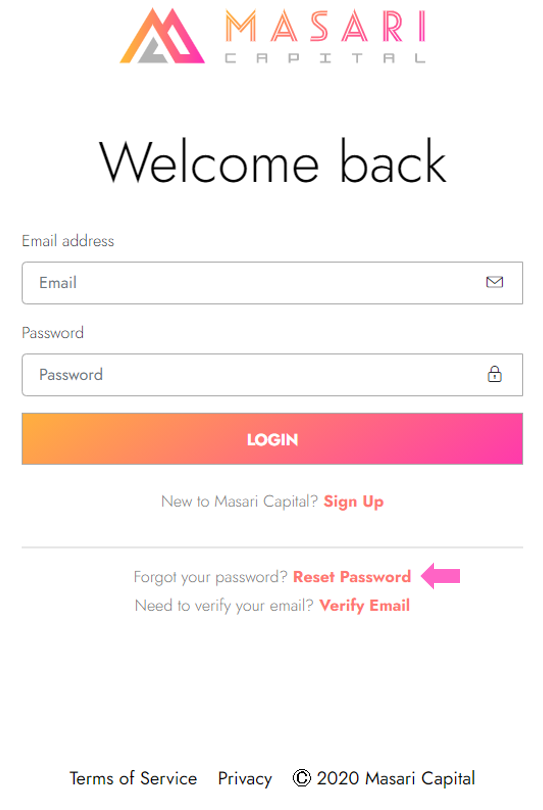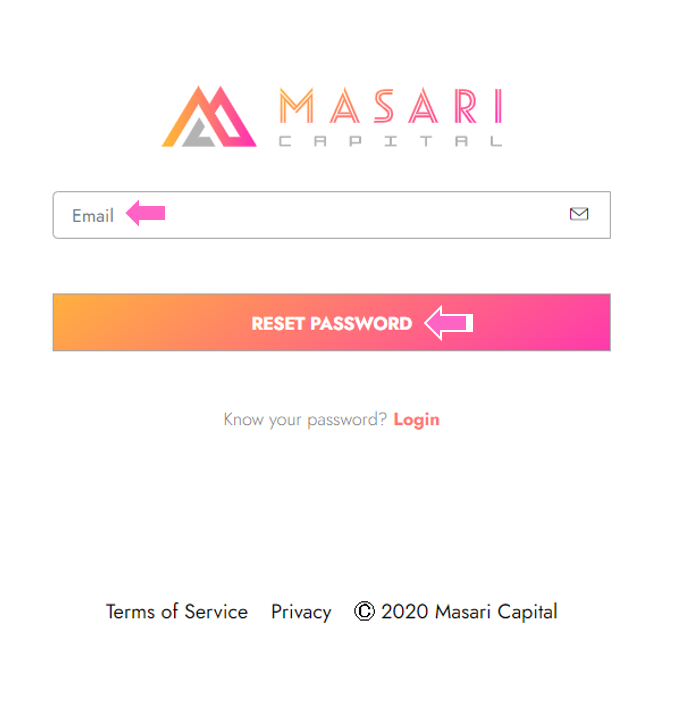Need to know
- Never leave your password where anyone can see it.
- Try not to create an easy password like 12345678, abcdefg, qwerty etc.
- Try not to use any of your personal details as your password (Your name, family name etc).
- Our Platform will guide you to follow our password policy guidelines as they will be required when resetting your password.
To be able to reset your Masari Capital account password, you need to:
- Go to the Log In page by clicking/tapping here.
- Click on Reset Password.
- Enter the email address you used to register your account.
- Click Reset Password.
- Enter the email address you used to register your account.
An email will be sent to you with a password reset link on it. Follow the steps to complete.