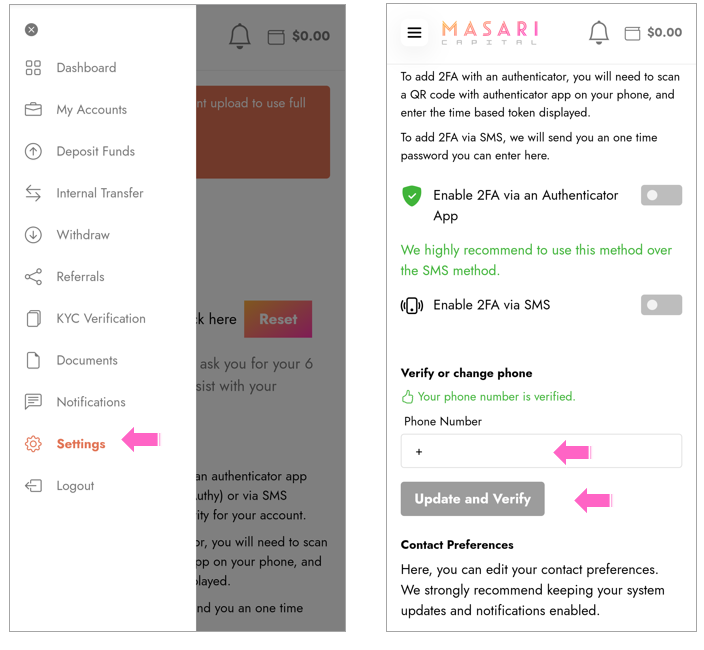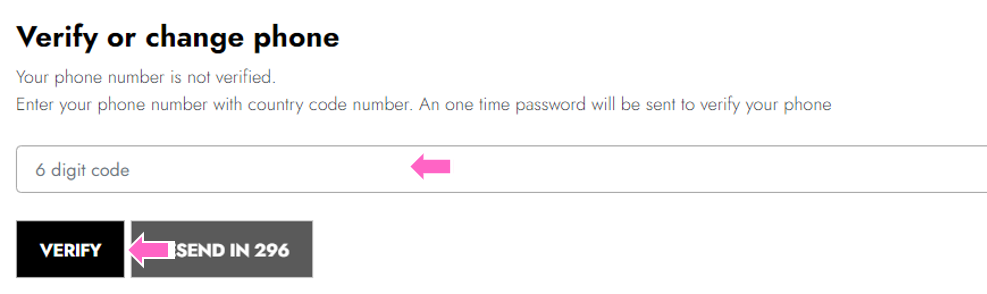Need to know
- When you input your phone number, you need to make sure that you input the number using the international format without any spaces or special characters, EG 15551234.
- You do not need to add the + symbol nor 00 when you enter your phone number.
- If you do not receive the 6-digit code, you will have the option to re-send it.
You will need to:
- Go to Settings.
Tap on Update and Verify and the system will send you a 6-digit code to your phone that you will need to input.
Once you input the phone number, tap Verify and your number will update on our system.
For further guidance, please visit our Live Chat or you can send an email to support@masaricapital.com