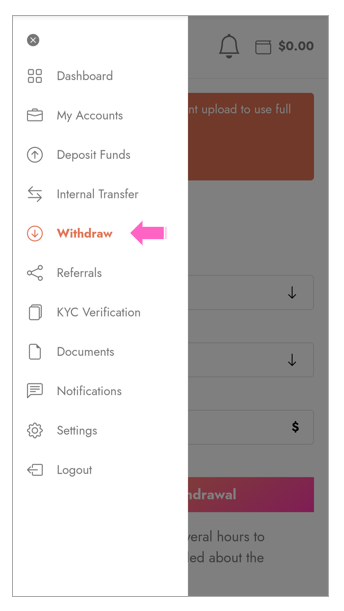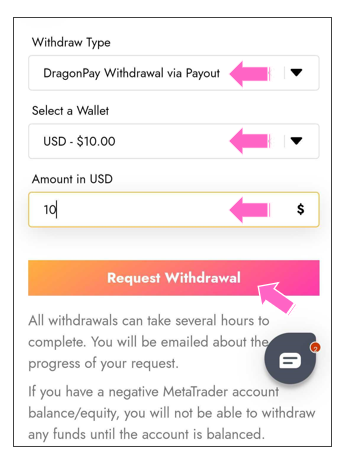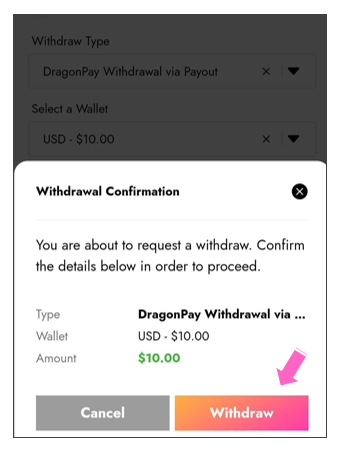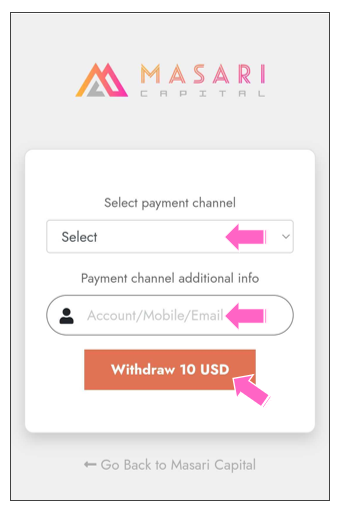Withdrawals are processed within 24 hours of being created on our website by our Payments Team. You may be contacted via email for additional information within this time which would require your feedback to ensure your request is processed as quickly and efficiently as possible.
To be able to withdraw via 3rd Party online Banking or over the counter, you will need to do the following:
- Log into your account and tap Withdraw
- Choose the Method you would like to use to withdraw
- Choose the Wallet to withdraw from
- Enter the Amount you wish to withdraw
- Tap on Request Withdrawal
- A pop-up message will appear to confirm the transaction. Tap on Withdraw
- Select the Payment Channel you would like to use
- Enter your email address/phone number
- Tap on Withdraw
After you completed these steps, our team will be reviewing your transaction. Once we have processed all the details, you will be receiving further instructions via email on how to proceed.