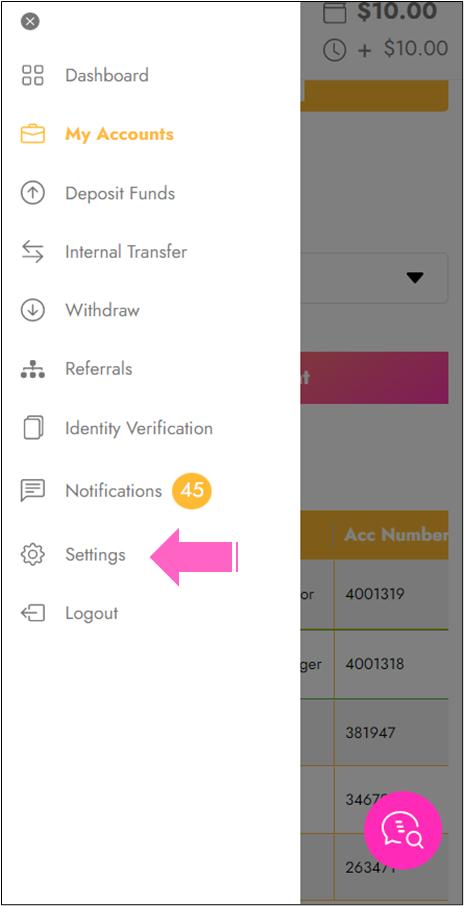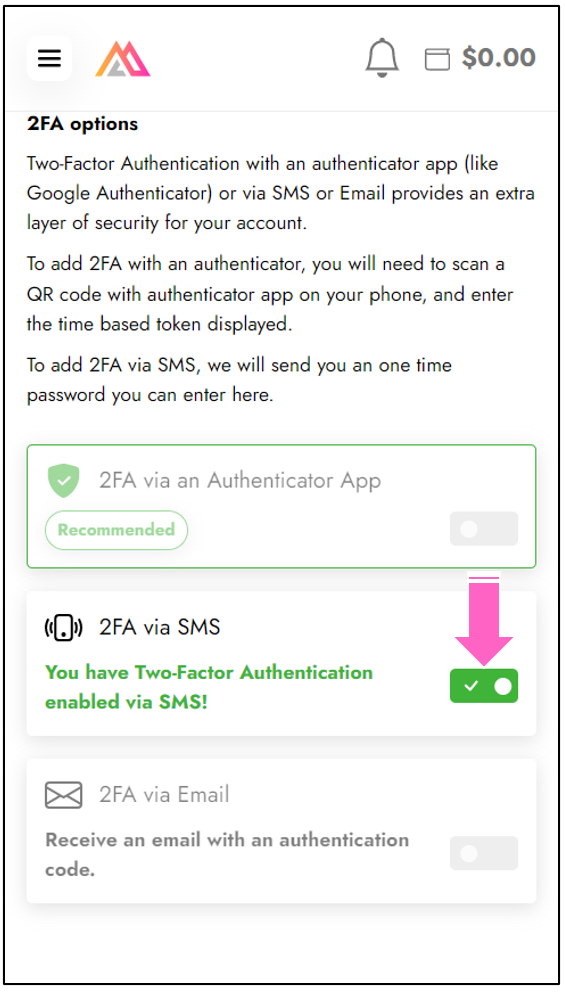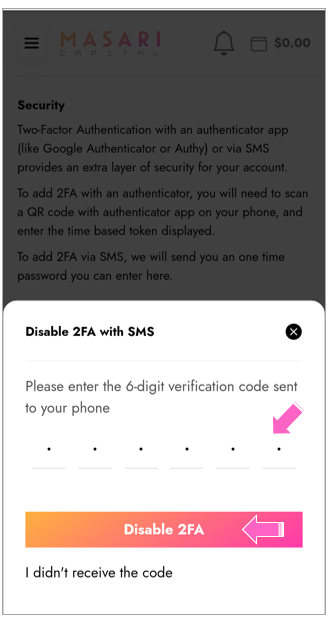Need to know
- Two-Factor authentication is mandatory.
- Two-Factor authentication allows you to have an additional layer of security to your account.
- You have to have your phone number verified in order to use SMS 2fa.
- If you ever need to disable Two-Factor authentication, you will need to enable it on another device or use a different method.
- Below you will find a step-by-step guide.
Step-by-Step Guide
To disable SMS 2FA, you need to:
Tap on Settings.
Tap the box near Enable 2FA via SMS.
You will then need to enter the OTP sent to your phone and tap Disable 2FA to disable this security feature.