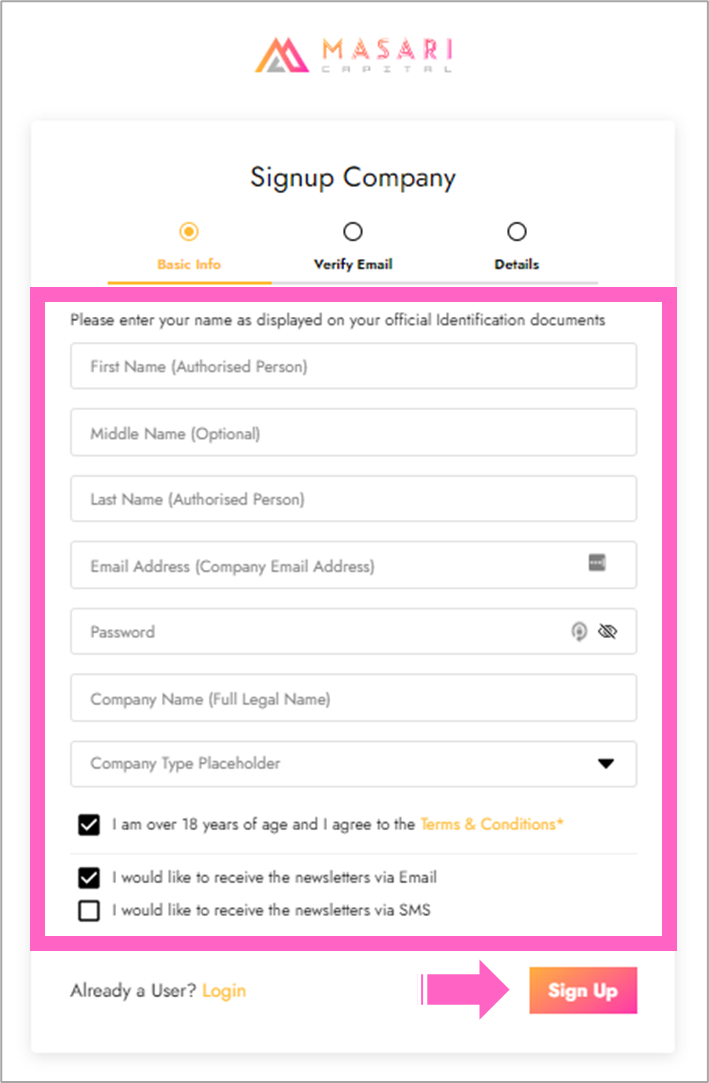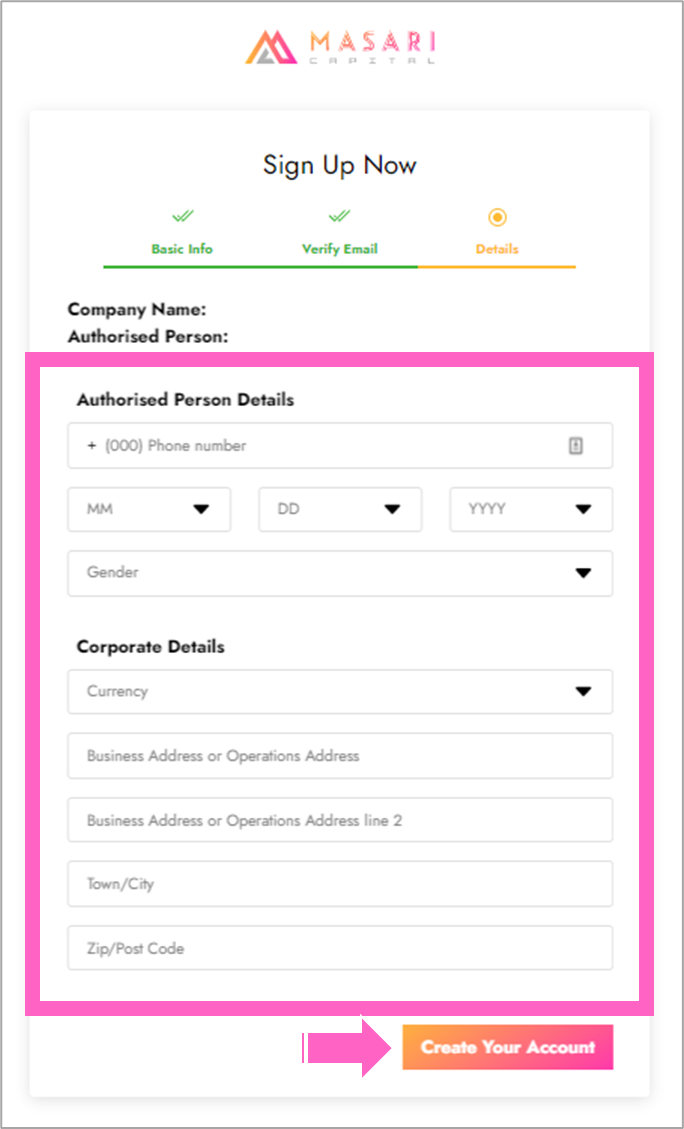Need to Know
- You can follow the sign-up page for a Masari Capital Corporate Account by clicking/tapping here.
- Ensure that all information fields are completed. Any missing information will be pinpointed in red.
- In the password creation section, you will need to create a password that contains at least an uppercase character, a lowercase character, a number, and a special character.
- Read the terms and conditions before signing up.
Step-by-Step Guide:
- Fill in your credentials, have a look at the terms and conditions then click on Signup.
- You will receive an email asking you to complete the Sign-Up process.
- Click on the Complete Sign-Up option in the email to continue with the sign-up of the Corporate Account.
- Check your Junk/Spam folder should you be unable to find this email.
- Fill in your company details.
- Click on the Create Your Account button.
- Once the form is filled in and you create your account, you will receive an additional email with further instructions on how to verify your business with us. Kindly note that the verification process will need to be completed before you can make full use of your account.
- You can finalize the verification process by logging into your corporate account.
________________________________________________________________________________
WHAT NEXT?
Once you have opened a Corporate Account with us, you are then sent a checklist of what documents we need to be able to verify your account. This information will be sent directly to the email address you registered to your newly opened account.
Please note: For you to upload these documents, you can either reply to the email you received when you created your Corporate Account or by sending them to support@masaricapital.com.
Documents can not exceed the size of 5MB per image and must be in one of the following formats:
- .JPEG
- .PNG
________________________________________________________________________________
Please see below the list of documents you would need to send, relevant to the designation of your business:
Corporate Checklist – If LLC, LP or LLP
- Certificate of Incorporation
- Memorandum & Articles of Association
- Corporate Resolution to Open Account Addressed to Masari Capital
- Shareholder register
- Certificate of Good Standing
- Corporate Address Verification
- Director/s Address Verification
- Director/s proof Identification
- UBO/s Address Verification
- UBO/s Proof of Identification
Director and shareholder information: All shareholders with 25% or more equity must be shown.
- Register of Members (if Member Managed LLC)
- Register of Managers (if Manager Managed LLC)
- Register of Shareholders
- Register of Directors
- Appointment of First Directors
- Additional Document Confirming Authority (A letter from the business stating that the account holder has the authority to use/trade funds belonging to the Company.)
In cases where the customer is the sole owner (100%and only owner), this is not required.
Depending on the type of your company and / or the jurisdiction where you are located, we may ask for further documents that are required to proceed as shown below. Furthermore, depending on the documents that you submit, we may ask for additional documentation for clarification.
______________________________________________________________________________
For further guidance, please visit our Live Chat or you can send an email to support@masaricapital.com